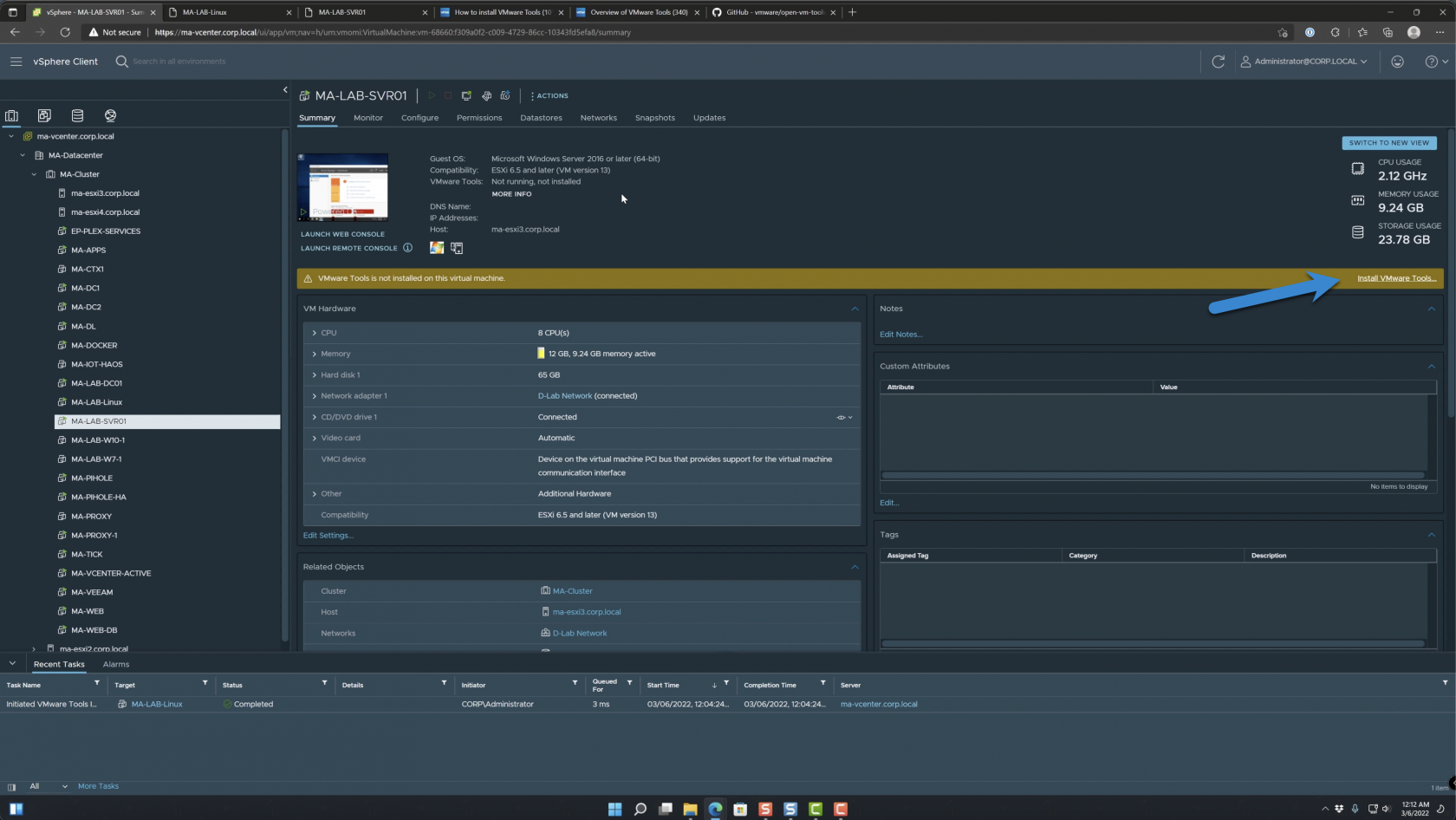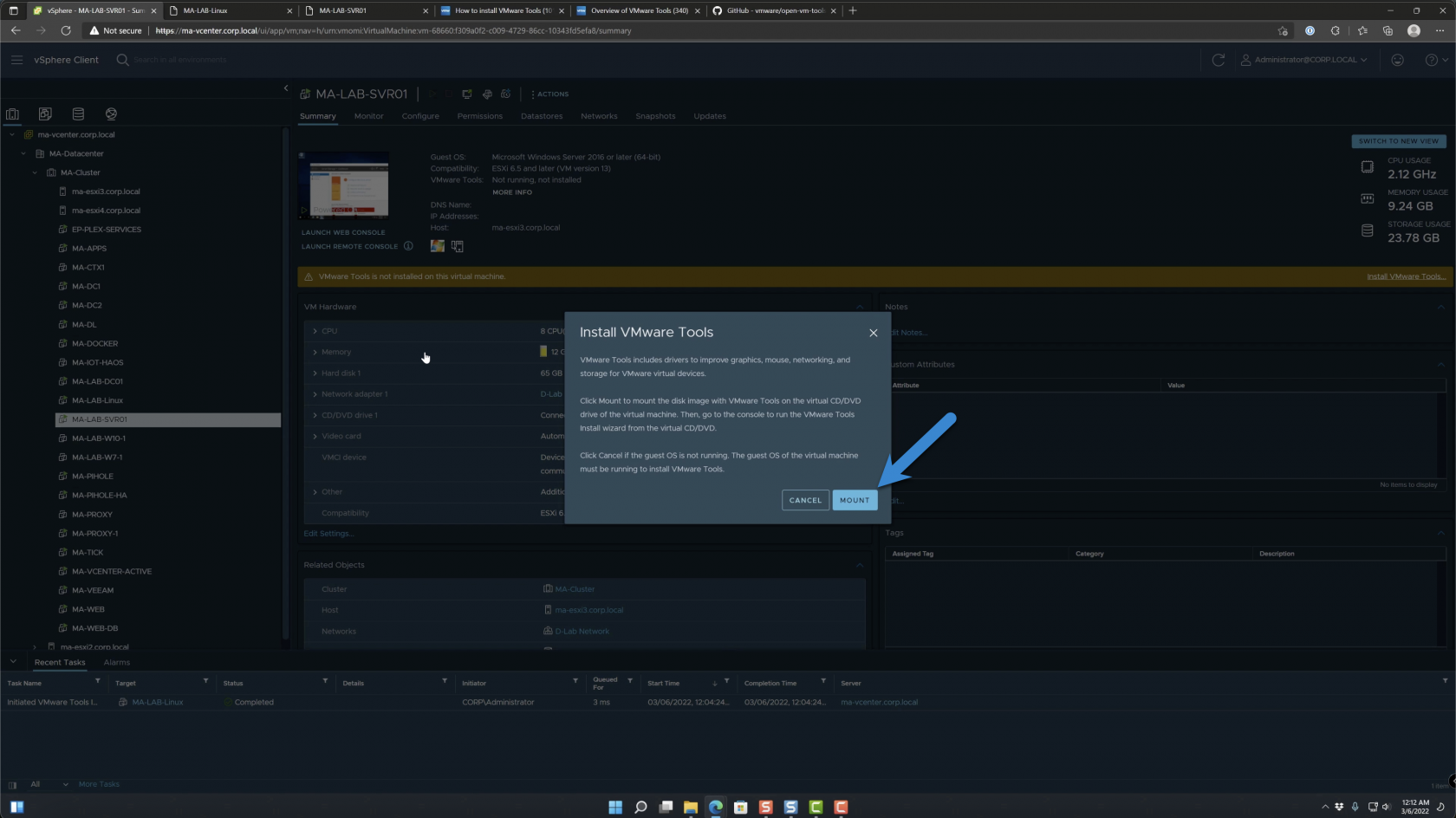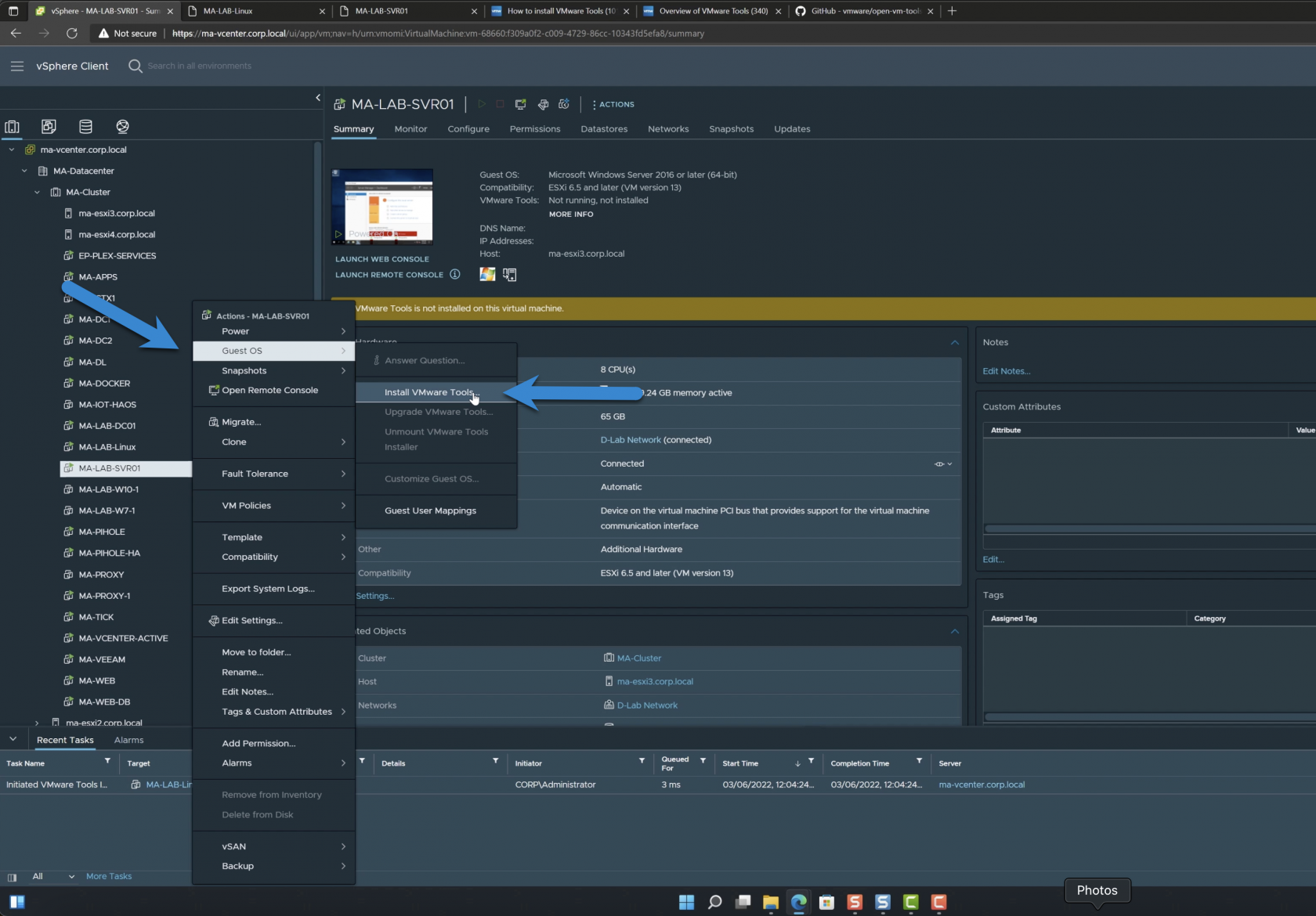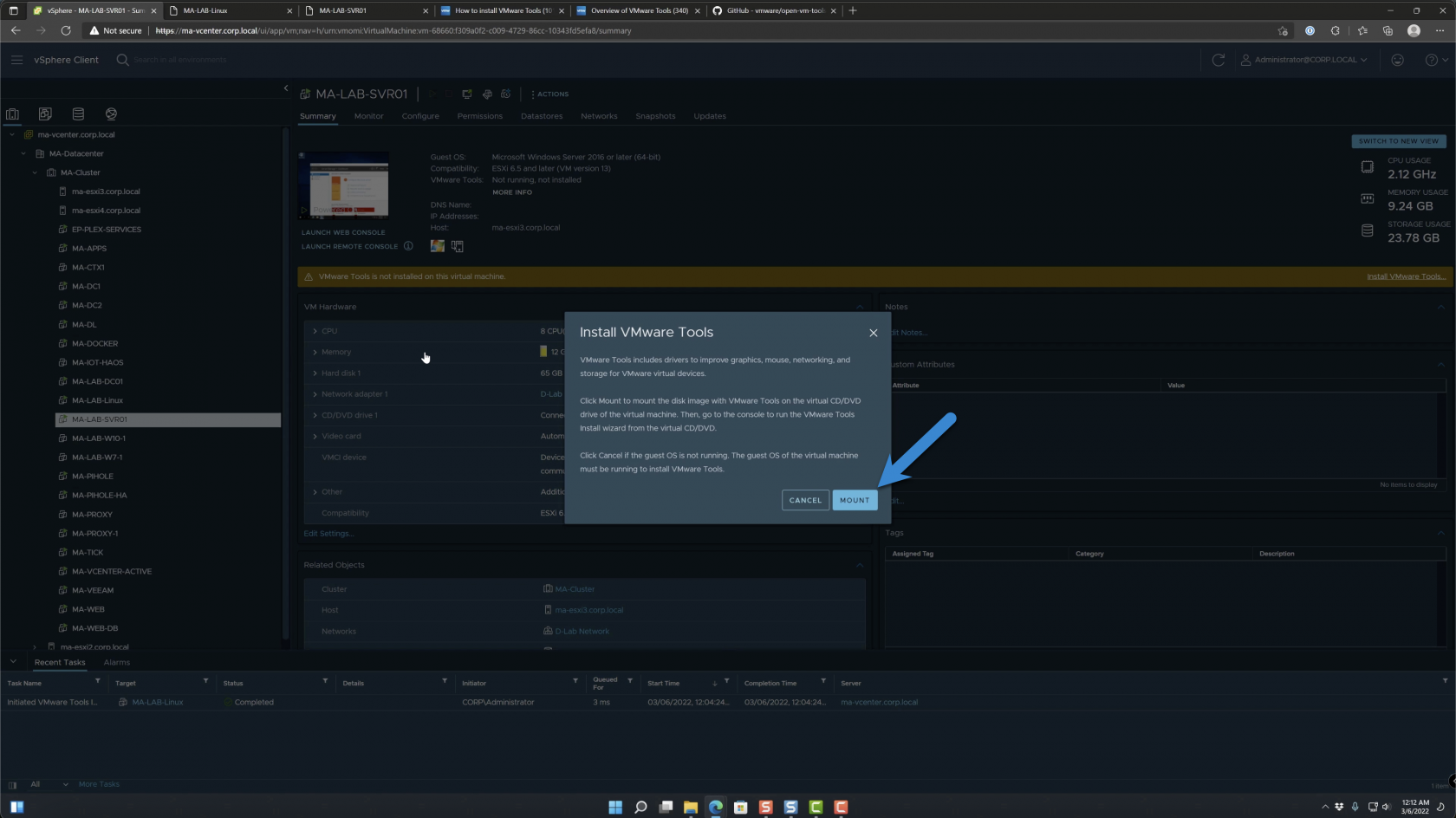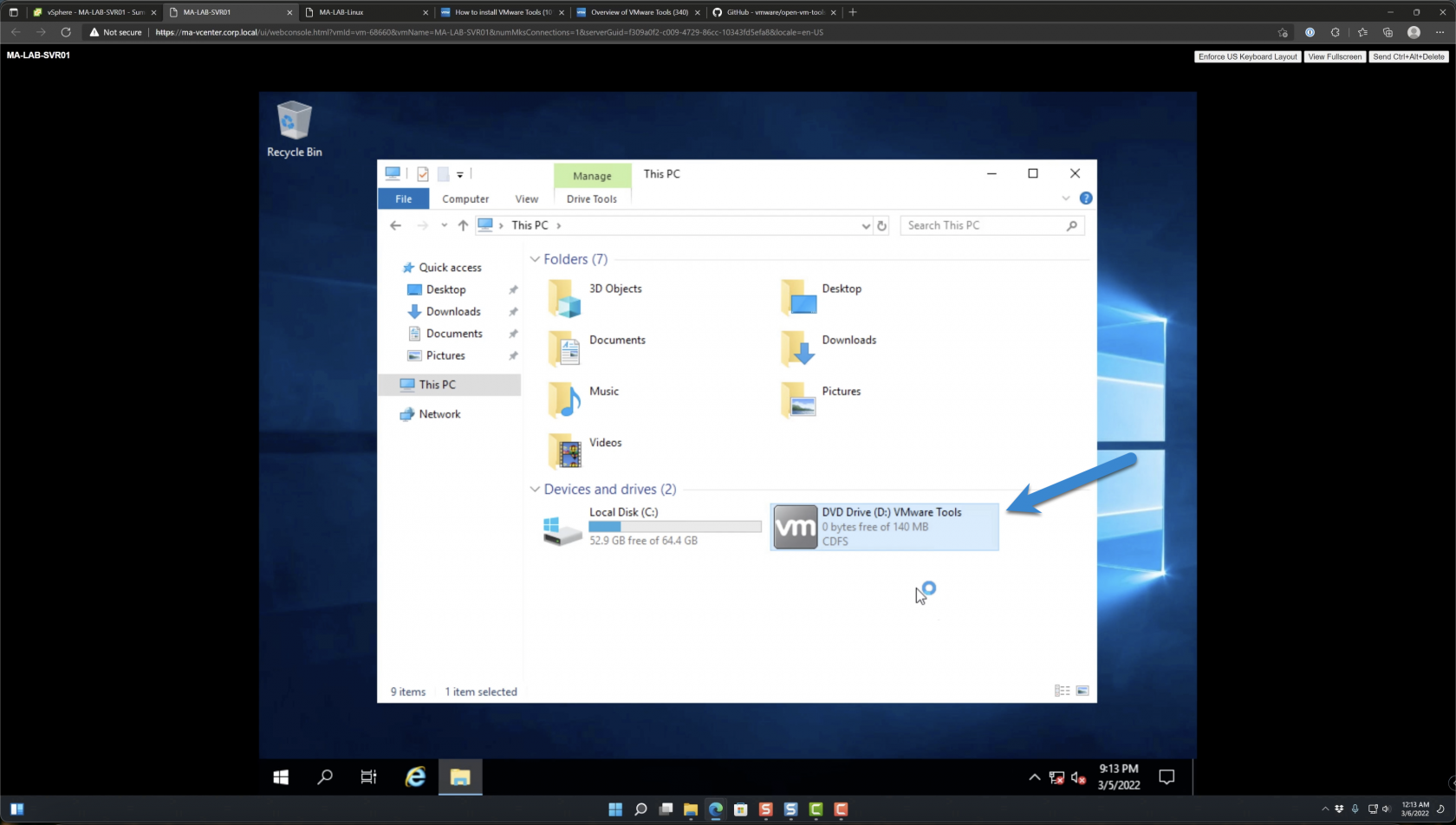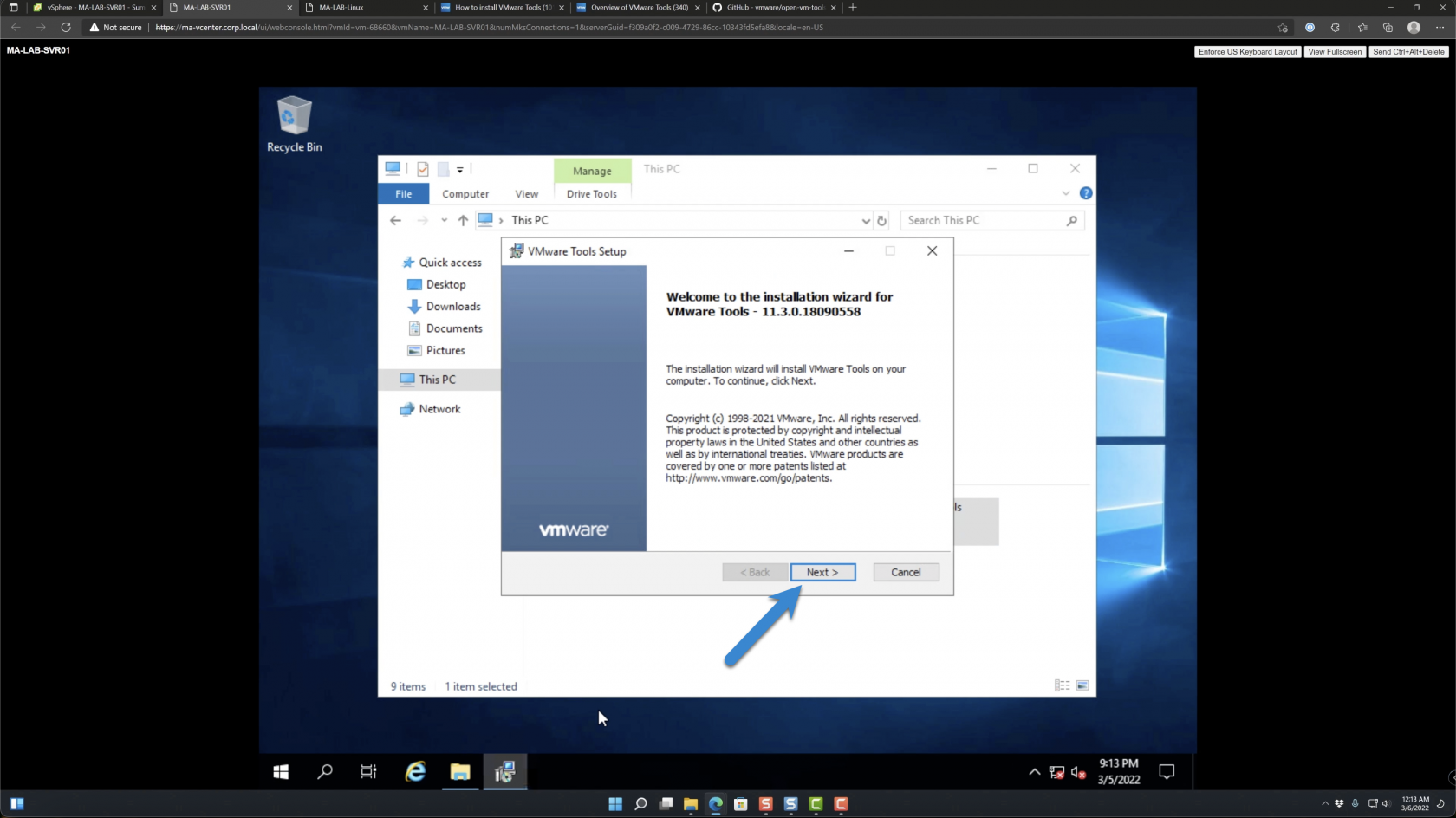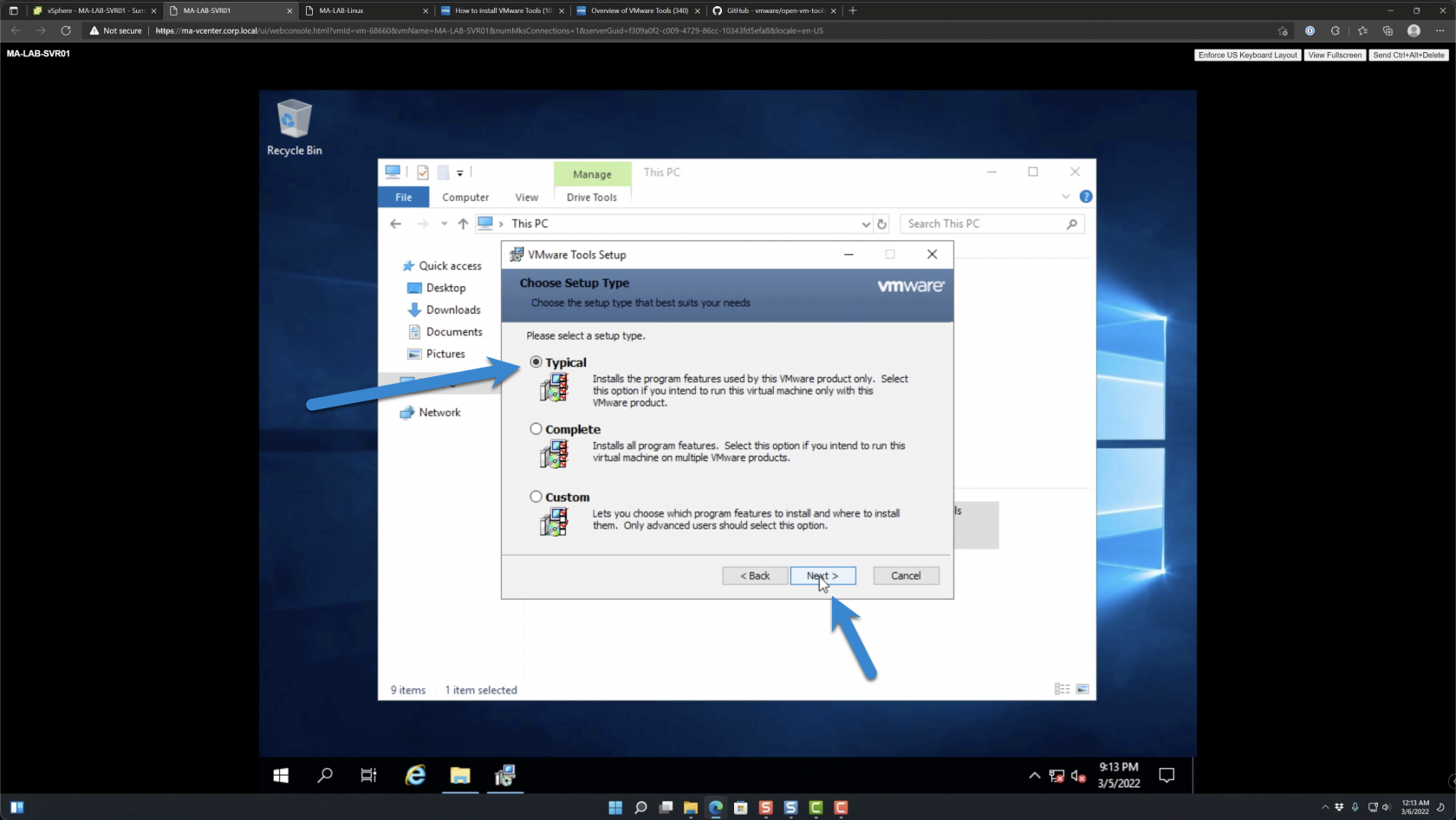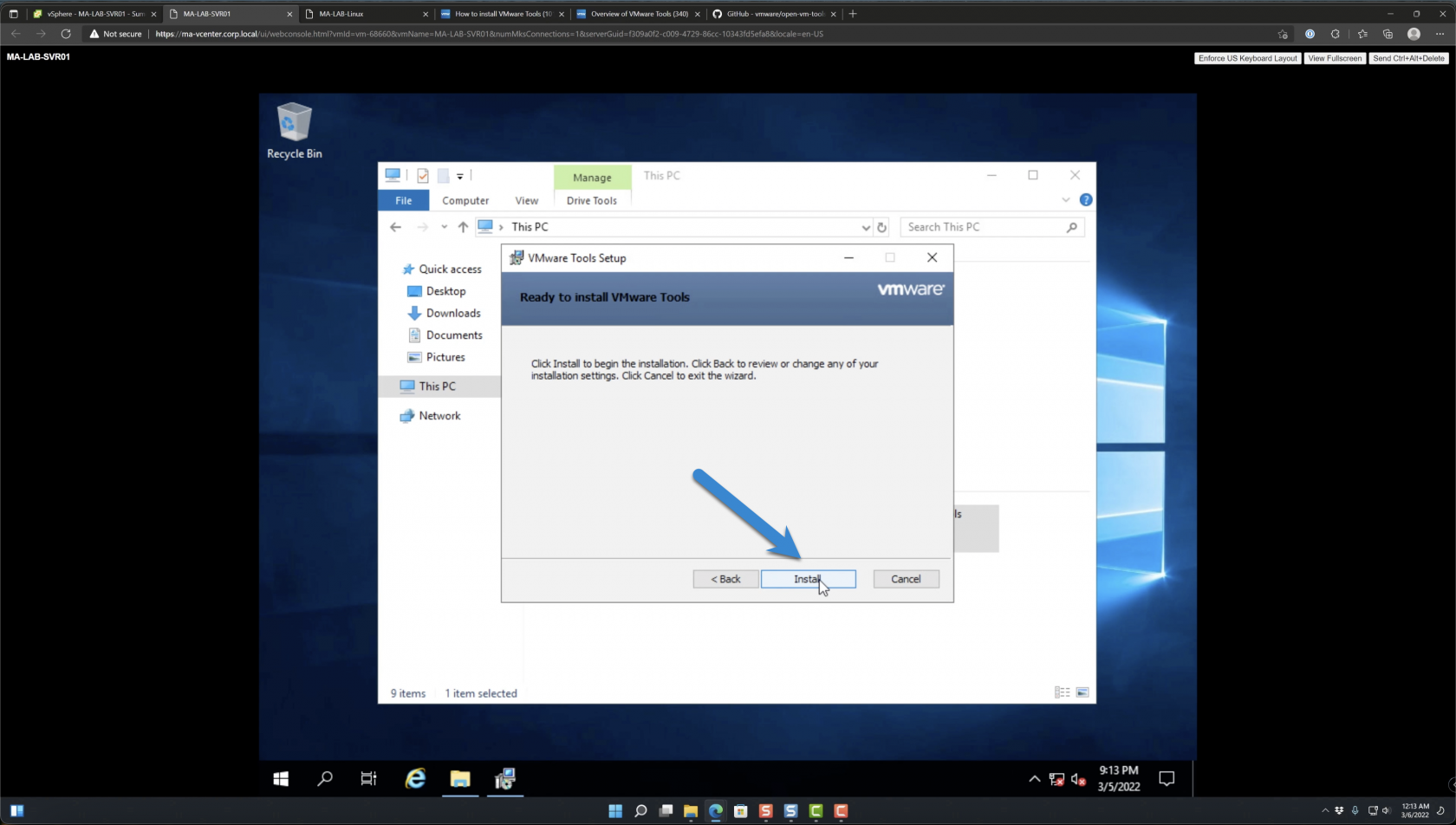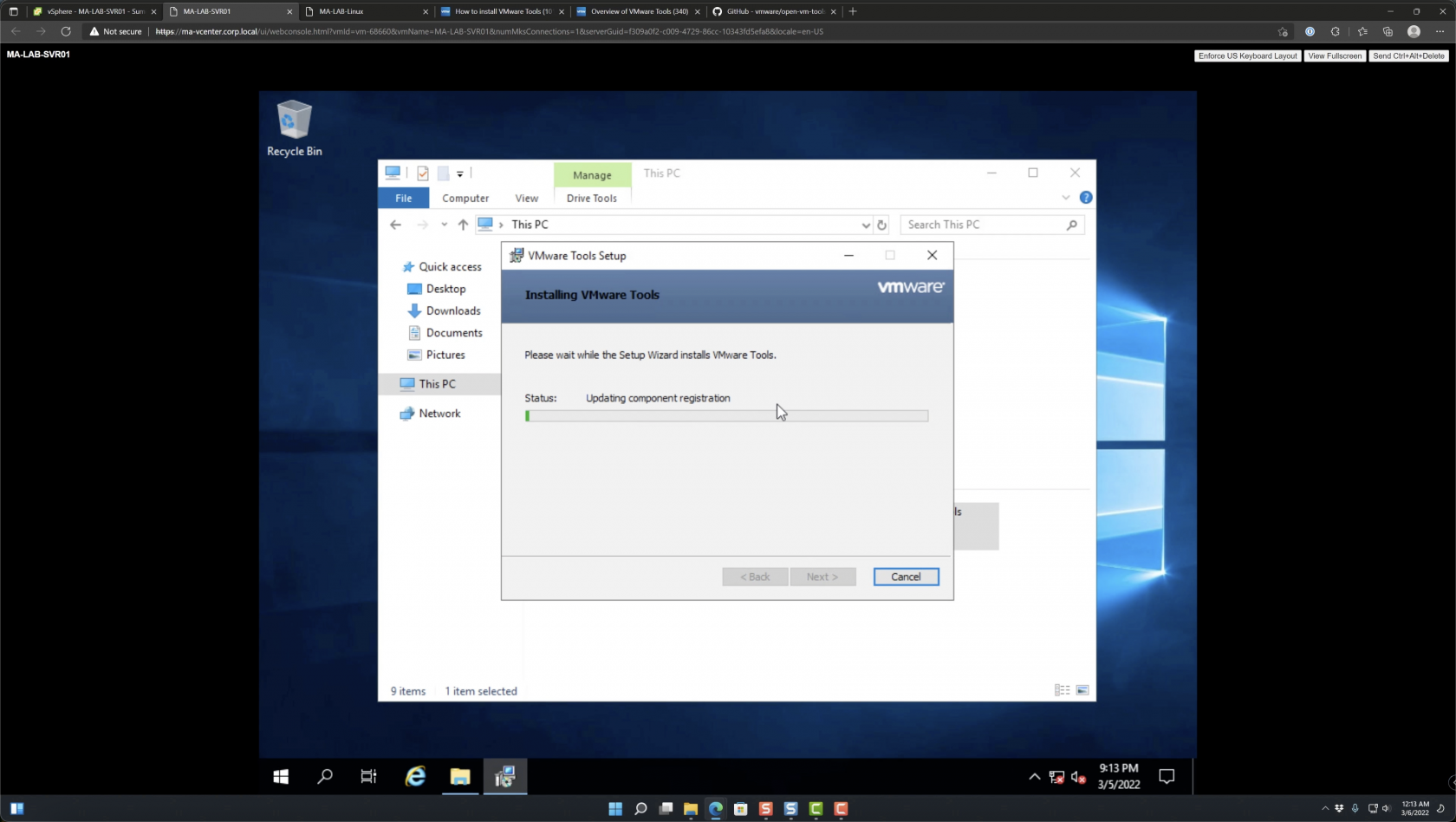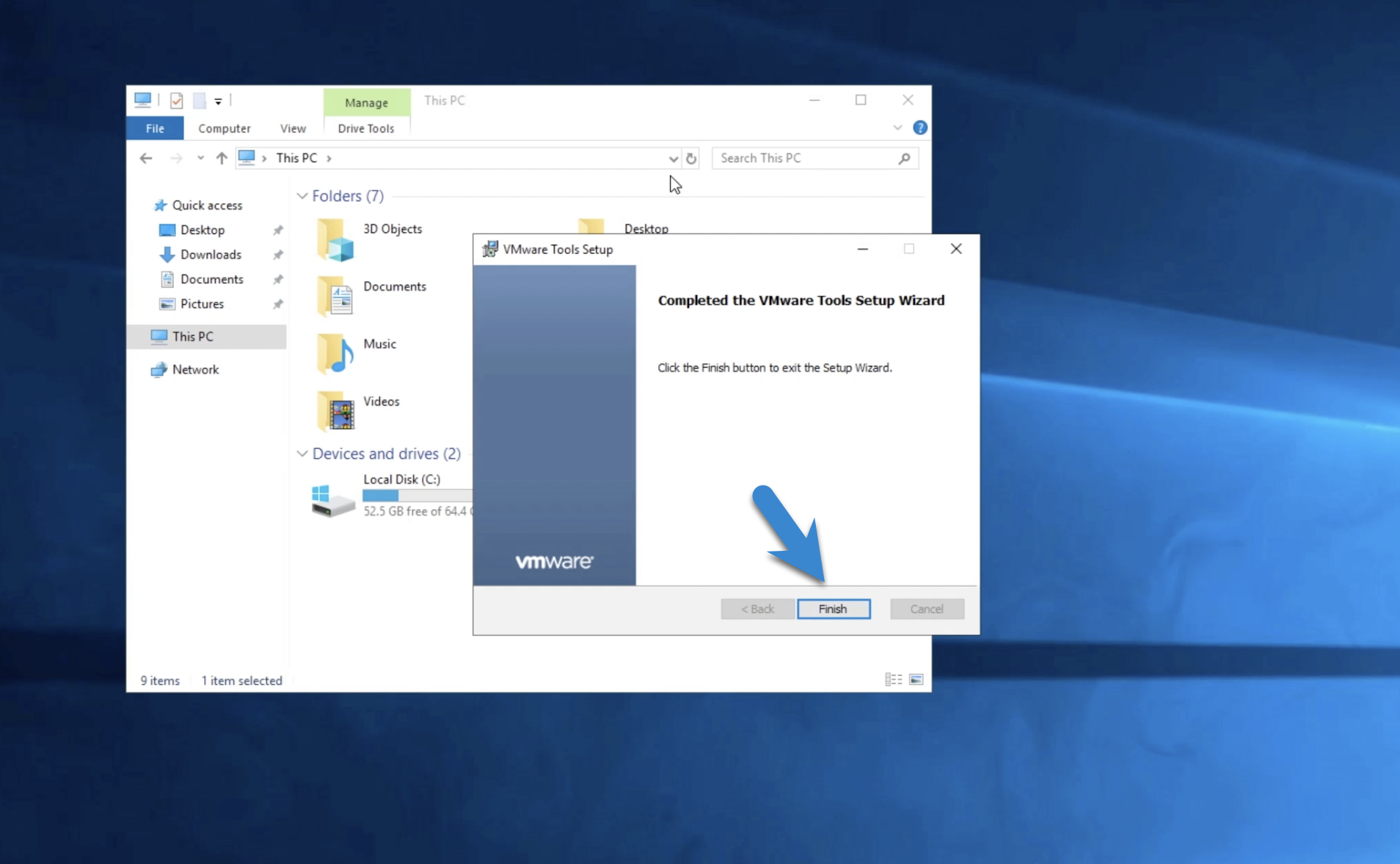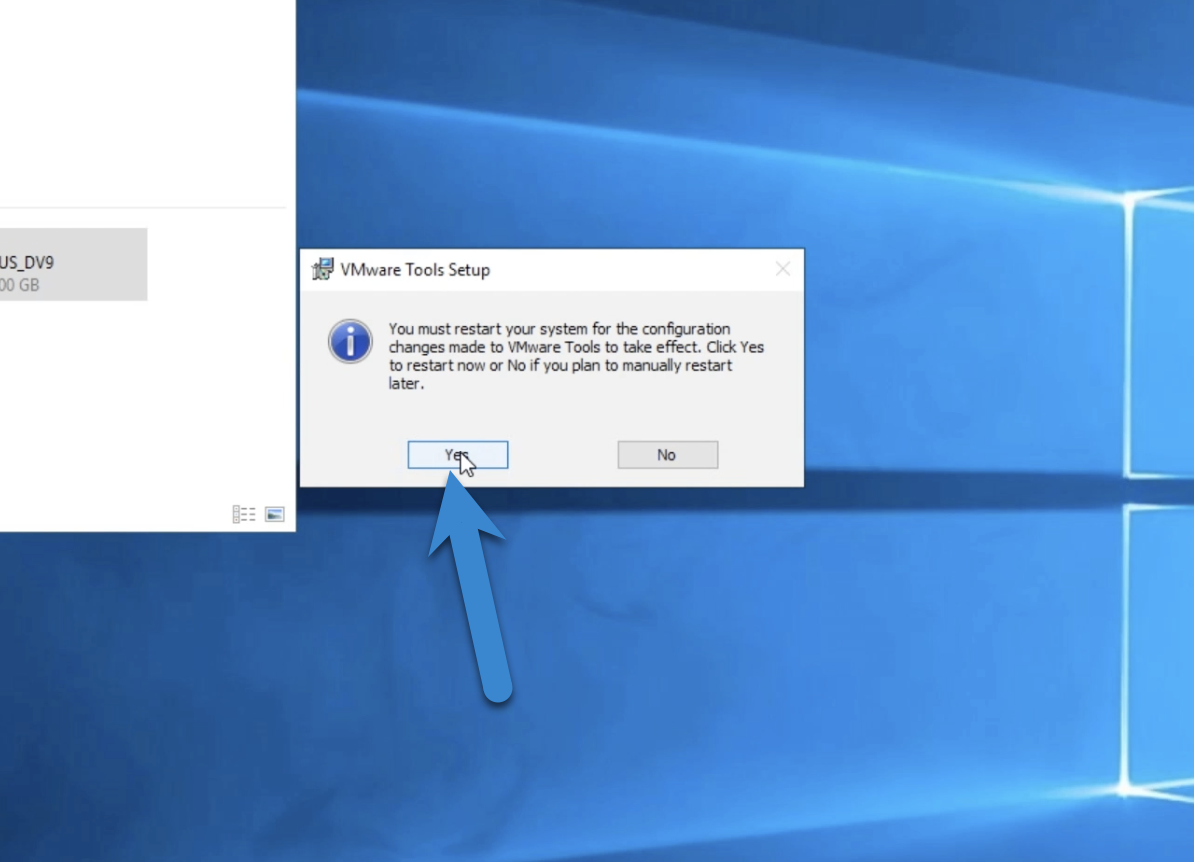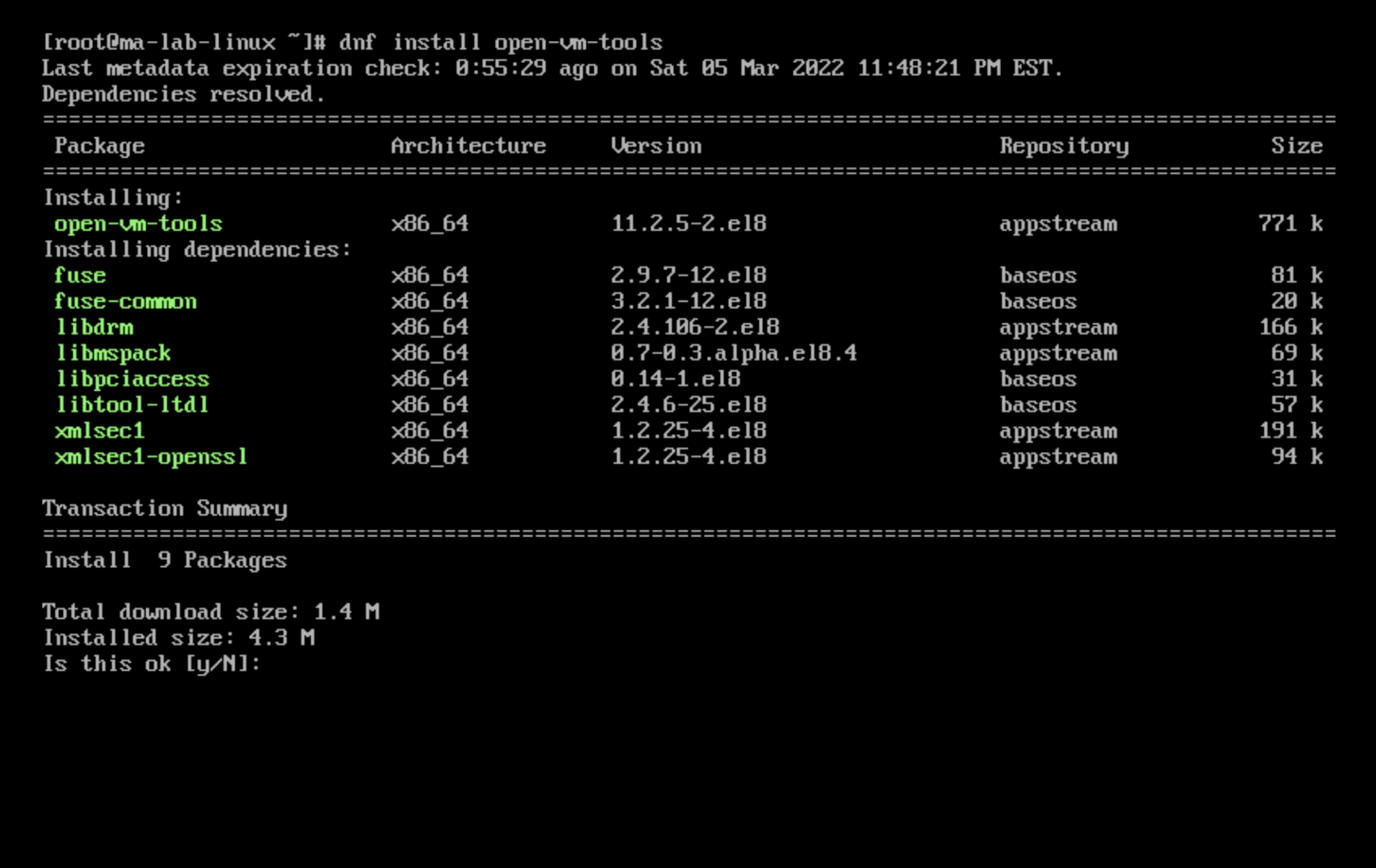Installing VMware Tools
What is VMware Tools
VMware Tools is a installable package that improves the integration of Guest OS's with the hypervisor/virtualization platform. Basically, it's a bunch of drivers and utilities that will make your virtual machine run better and give you better integration with VMware ESXi/vCenter. It's considered best practice to install VMware tools on any virtual machines your create.
"VMware Tools is a suite of utilities that enhances the performance of the virtual machines guest operating system and improves management of the virtual machine. Without VMware Tools installed in your guest operating system, guest performance lacks important functionality." -VMware
For a full list of benefits, checkout VMware KB - Overview of VMware Tools or VMware's Open VM Tools Github for Open-VM-Tools.
Install on Windows
Method 1 - Initiate From Warning Message
Click Install VMware Tools from the banner, then click Mount.
Method 2 - Initiate From Context Menu (Right Click Menu)
Right click on the virtual machine, go to Guest OS, then click on Install VMware Tools, then press Mount.
Running the Installer
On the virtual machine, double click the installer that's mounted as a CD drive.
Click Next
Select an option and hit Next. Typical is usually fine for most instances.
Click Install
Wait for install to complete.
Click Finish and Select Yes to Restart Now
VMware Tools should now be installed!
Install on Linux
On Linux all you need to do is install the open-vm-tools package. It's available in most default repos so you should be able to just use our package managers install commands and that package name and it should install without issue.
DNF Package Manger Example (CentOS 8, RedHat, Rocky Linux, Fedora)
dnf install open-vm-tools -yYUM Example (CentOS, RedHat, Fedora, Rocky Linux)
yum install open-vm-tools -yAPT Example (Debian, Ubuntu, Mint, Kali, ParrotSec, Deepin)
apt install open-vm-tools -y
#Some older OS's might require full syntax.
apt-get install open-vm-tools -yPACMAN (Arch Linux)
pacman -S open-vm-tools